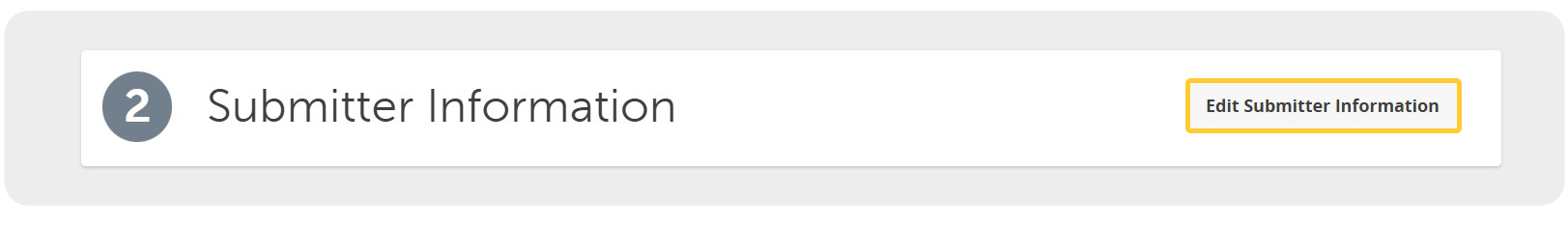How to Submit to a Local Film Category on FilmFreeway
Submitting Your Film to Location-Specific Categories (e.g., Utah Films)
Many film festivals offer a local film category with discounted submission fees to encourage regional filmmakers to participate. For example, the Orem Film Festival has a Local Utah Short Film submission category that provides discounted rates for Utah-based filmmakers. However, submitting to a location-specific category on FilmFreeway can sometimes be confusing. This guide will walk you through the process to ensure your film is properly categorized.
Why You May Encounter an Eligibility Error
If you see an error message preventing you from submitting to a location-specific category, it may be because your submitter location is incorrect in FilmFreeway. Follow these steps to update your location and successfully submit your film.
How to Update Your Submitter Information on FilmFreeway
1. Go to "My Projects"
Click the "My Projects" tab in the FilmFreeway header (see highlighted section in the image below).
2. Edit Your Project Details
Find your film project and click the "Edit" button.
3. Adjust Your Submitter Information
Scroll down to the "Submitter Information" section.
Click "Edit Submitter Information" to expand this section.
4. Update Your Location
Ensure your state or country reflects your correct location (e.g., Utah for our local category).
5. Save Your Changes
Scroll to the bottom and click "Save" to confirm your updates.
After making these changes, you should be able to submit your film to the correct category without any issues.
We’re excited to showcase the work of local filmmakers and strengthen the Utah film community. If you have any questions, feel free to reach out—we look forward to your submissions!